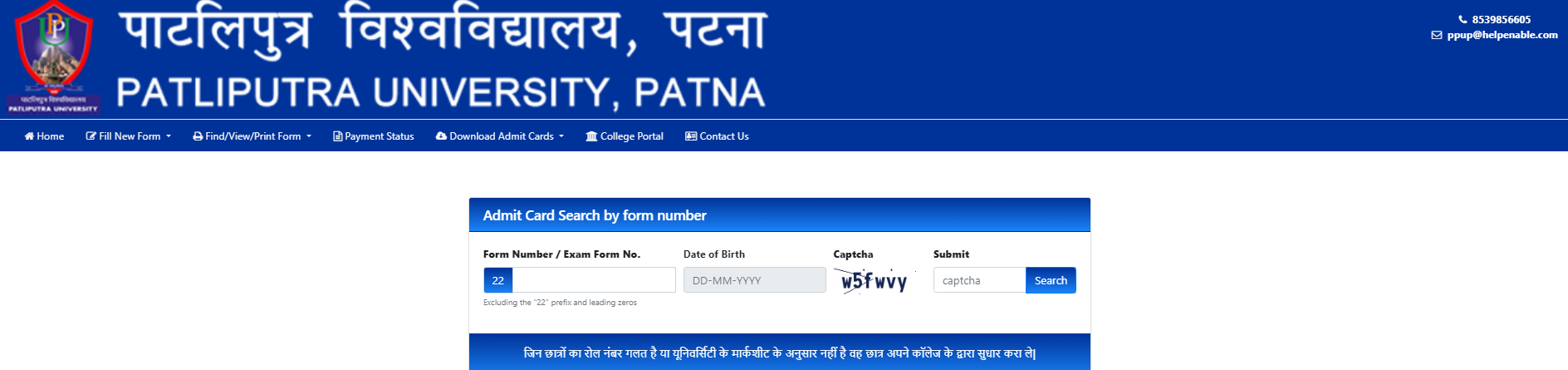The Patna-based Patliputra University has declared the availability of admit cards for the Undergraduate Second Semester Examination for the 2023-2027 academic year. This release includes general academic tracks as well as regular and vocational courses taken by students seeking their Bachelor of Arts (B.A. ), Bachelor of Science (B.Sc. ), and Bachelor of Commerce (B.Com.). All qualified students will be able to view and obtain their admission cards via Patliputra University’s official digital portal as of May 11, 2024.
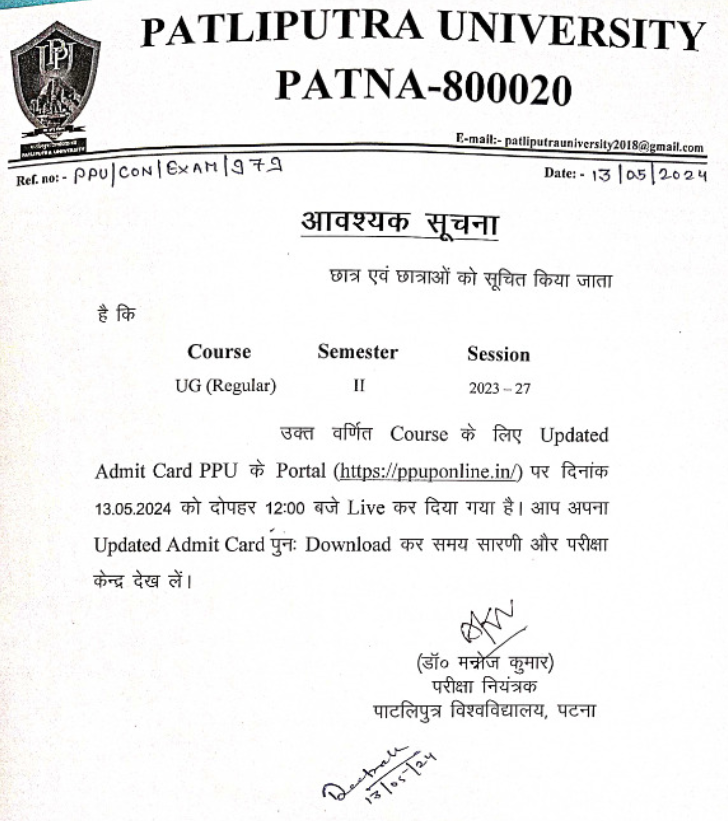
Essential Admit Card and Examination Details
- Institution: Patliputra University, Patna (PPUP)
- Current Academic Session: 2023-2027
- Semester Information: Second Semester
- Programs Included: Undergraduate degrees in Arts, Science, and Commerce
- Status of Admit Card: Officially Released
- Date of Admit Card Availability: Beginning May 11, 2024
- Scheduled Examination Dates: From May 16, 2024, to May 24, 2024
- Admit Card Download Site: ppuponline.in
- University Support Helpline: 8539856605
- Support Email Address: [email protected]
Comprehensive Steps to Download Your Admit Card:
- Visit the University’s Official Website: Open your web browser and enter the URL https://ppuponline.in to visit Patliputra University’s official site.
- Navigate to the Examination Section: Upon arrival at the homepage, direct your attention to the ‘Examination’ section and locate the “Download Admit Card” option.
- Redirect to Admit Card Download Page: Clicking on the “Download Admit Card” button will redirect you to the page dedicated to the UG 2nd semester examination 2024 admit card downloads.
- Submission of Required Details: On the admit card page, you are required to enter your Form Number or Exam Form No. and your Date of Birth into the designated input fields.
- Complete Captcha Verification: To proceed, accurately fill in the Captcha Code as illustrated on the page for security verification.
- Finalize the Download: After entering all necessary information, click on the ‘Search’ button. Your admit card will then appear on the screen.
- Make sure to download and save a copy in PDF format, or print it out to carry on the day of your examination.
Students are encouraged to verify all the details on the admit card immediately after downloading to ensure all information is accurate and to rectify any discrepancies by contacting the university through the provided helpline. This ensures smooth entry and verification on the day of the exam.
Admit Card Download Link
https://ppuponline.in/Search-Admit-Card-New-UGII.php