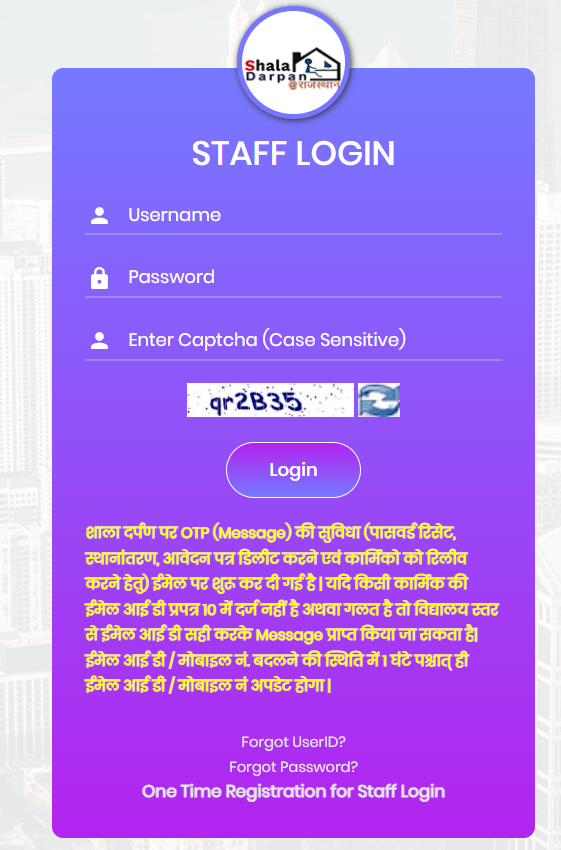The Rajasthani government launched the Shala Darpan portal, which gives you access to all the information about education in Rajasthan. You can access this site to obtain information about educational institutions, instructors, students, scholarships, and outcomes, among other things. I’ll explain how to access Staff Corner in the section below. We’ll also talk about how to log in to the Staff Corner window and other registration-related topics.
What is Integrated Shala Darpan?
Integrated Shala Darpan is an online platform that aims to integrate and streamline various administrative functions of schools. It consists of modules for staff records, school inventory, student information, and other educational resource management. The portal makes it easier to manage data effectively, increases openness, and makes sure that all interested parties have access to current, correct information.
How does one access Staff Corner?
To do this, you must take the actions listed below:
- You must first go to the official Login Darpan website, or you can click on this link: “https://rajshaladarpan.nic.in/sd2/Home/Staff/default.aspx“
- This will cause a page to popup in front of you where you must enter your password and login
- Following that, you must click the login button and input the captcha in the box below.
- You will successfully finish the login procedure and be logged in after doing this.
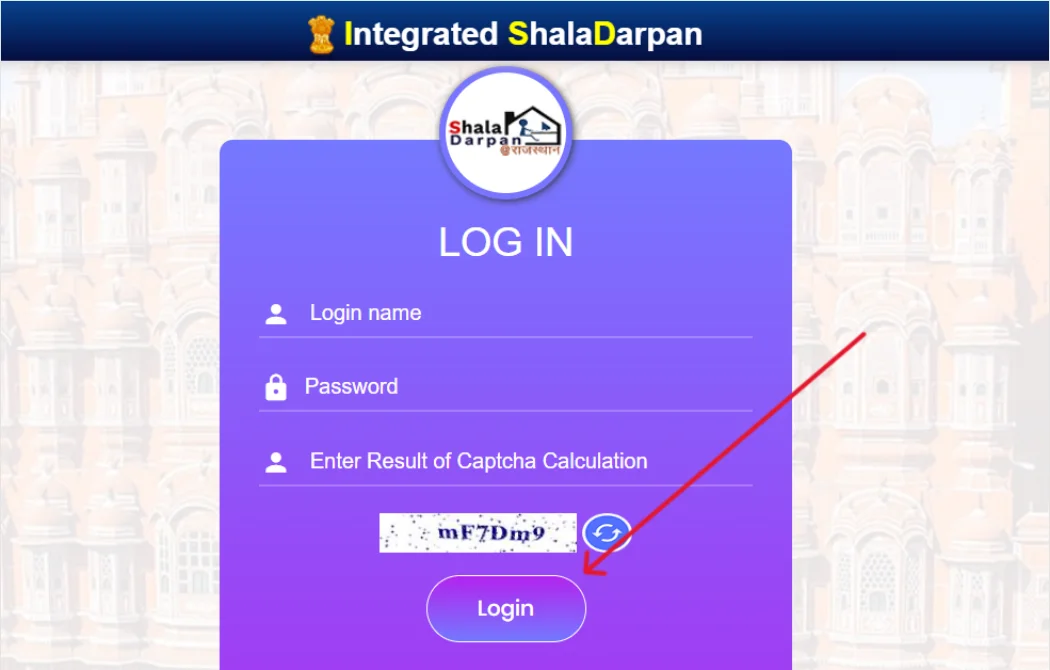
Where can I sign up for Staff Corner?
- To begin with, go to Shala Darpan’s official website at “https://rajshaladarpan.nic.in/SD1/Home/Public2/Default.aspx.”
- The website’s home page will then show up; scroll to the bottom and select “STAFF WINDOW.”
- Currently, you need to select “Register for Staff Login” under “STAFF WINDOW.”
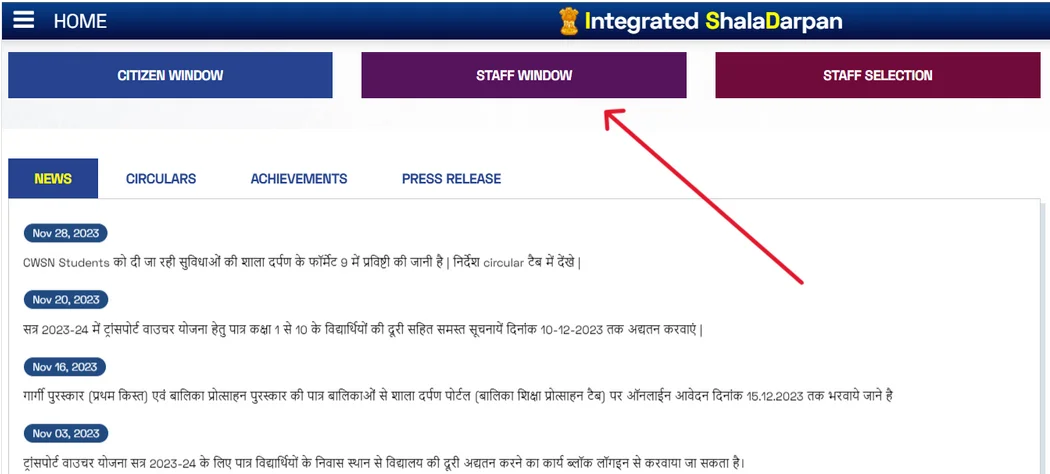
- Following this, you will need to scroll down and fill out the “One Time Registration” form with some information.
- Enter the information here, including the staff name as per the ShalaDarpan record, the staff employee ID or staff NIC-SD ID, the staff date of birth, and the staff mobile number provided on the ShalaDarpan portal.
- After that, you must enter the shown captcha in the box below and press the “Submit” button.
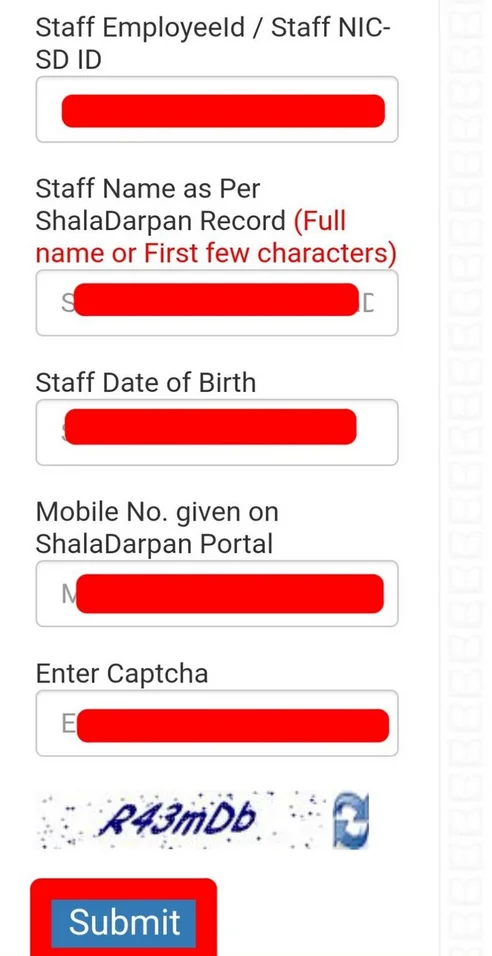
- After this, your information like which school you are working in and other information has been provided below, now you have to click on the “Confirm” button.
- Your registered mobile number will now send you an OTP; enter it there and select “Validate.”
- You will then receive a notification on your mobile device indicating that your registration was completed successfully and that your ID and password have been issued to it. That mail will contain the login ID.
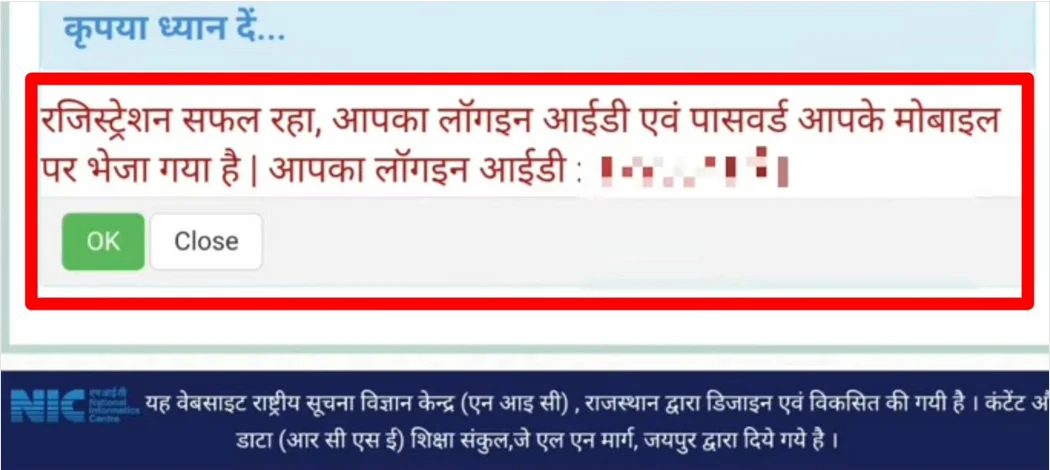
- You must now return to the Staff Login page, enter your ID, password, and captcha, and press the “Login” button.
- You need to click on “Change Password” once you’ve logged in.
- Next, you must click the submit button after entering the new password, the old password, and the password confirmation underneath.
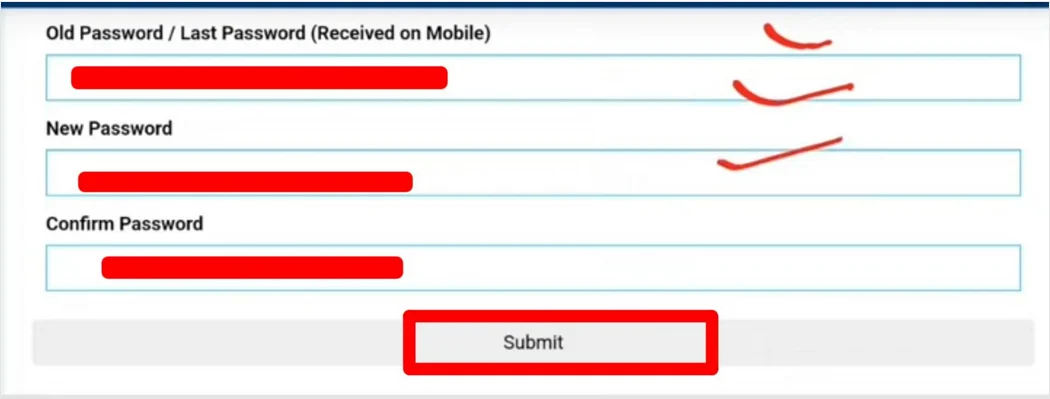
- You will then need to return to the staff login page, input your staff ID, password, and captcha, and click “Login.”
The Integrated Shala Darpan site offers a single platform for the effective management of diverse administrative activities, making it an invaluable tool for school personnel. Staff members may quickly log in, use the portal, and take use of its capabilities to improve student learning and expedite school operations by following the instructions provided in this handbook. Utilizing the Shala Darpan site on a regular basis can greatly enhance management, communication, and overall quality of instruction.