PM Kisan Aadhaar Card Status Check – The PM-Kisan plan, announced by the Indian government in 2019, aims to eliminate agricultural socioeconomic inequities. This effort was launched to aid India’s small and marginal farmers, who were struggling financially. Under this initiative, the Central Government pays Rs.6,000 to every qualifying farmer in three installments. In February 2024, the Central Government released the 16th installment of the PM-Kisan plan. Farmers will, however, only receive PM-Kisan installments after completing the KYC process. This essay will explain how to do so and highlight all relevant aspects. However, before we get into more details, let us review the scheme.
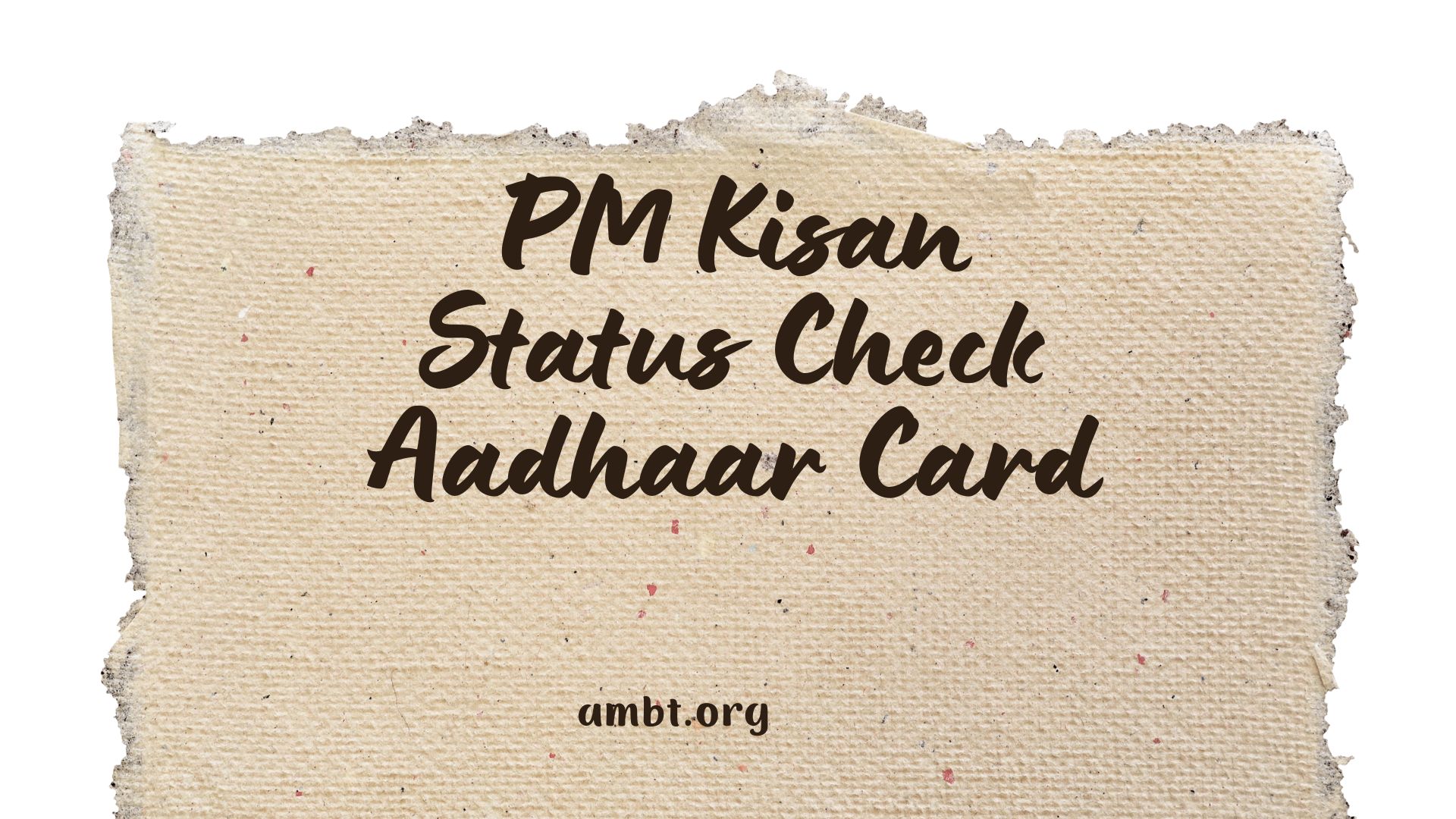
What Is PM-Kisan’s KYC?
The Pradhan Mantri Kisan Samman Nidhi Yojana (PM-Kisan) is a central sector plan that provides financial support to small and marginal farmers in India. Under this scheme, eligible candidates get a total of Rs. 6,000 in three installments to cover the cost of various supplies required for agriculture and associated activities. The government used the e-KYC method to ensure that PM-Kisan benefits reach eligible beneficiaries in their Aadhaar-linked bank accounts without the involvement of intermediaries. Farmers are eligible for annual income support only after completing their KYC. To receive scheme installments, farmers must first complete their e-KYC.
PM-Kisan KYC Methods:
After completing the KYC process, PM-Kisan installments will be transferred directly to the farmers’ Aadhaar-enabled bank accounts. To complete their KYC for the PM-Kisan scheme, the Central Government has implemented three alternative methods:
- OTP-based e-KYC
- CSC Centre offers biometric e-KYC and face authentication.
- The three ways of e-KYC are explored in depth below.
OTP-Based e-KYC
Here’s step-by-step guidance for finishing the e-KYC process for the PM-Kisan scheme.
Step 1: Go to the PM-Kisan website.
Step 2: Go to ‘Farmers Corner’ and click the ‘e-KYC’ icon.
Step 3: Enter your Aadhaar number and click ‘Search’.
Step 4: Enter the cellphone number associated with your Aadhaar card and select ‘Get OTP.’
Step 5: You’ll receive an OTP to the mobile number associated with your Aadhaar card. Enter the OTP to complete your e-KYC.
Biometric-based e-KYC
The following is a step-by-step approach for completing e-KYC for the PM-Kisan scheme using biometrics.
Step 1: Go to your local Common Services Center (CSC) or State Seva Kendra (SSK). You can find the nearest center by visiting the CSC Finder webpage.
Step 2: Contact a CSC/SSK operator and specify your biometric authentication request.
Step 3: Give your Aadhaar card and mobile number to the CSC/SSK operator.
Step 4: The CSC/SSK operators will take you through the e-KYC process.
Face Authentication-Based e-KYC
Here’s how you may complete your e-KYC using face authentication on your cell phone:
Step 1: Get the PM-Kisan mobile app and the Aadhaar Face RD app from the Google Play Store.
Step 2: Open the app and log in with your PM-Kisan registered mobile number.
Step 3: Go to the beneficiary status page in the app and check the e-KYC status.
Step 4: If you see ‘No’ in the status box, select the ‘e-KYC’ option.
Step 5: Enter your Aadhaar number and provide permission to scan your face.
Step 6: After scanning your face, the e-KYC will be completed.
How Can I Check PM-Kisan e-KYC Status Online?
To check PM-Kisan KYC status online, follow the steps outlined below:
Step 1: Go to the PM-Kisan website.
Step 2: Go to ‘Farmers Corner’ and click the ‘e-KYC’ icon.
Step 3: Enter your Aadhaar number and click ‘Search’.
Step 4: Enter the cellphone number associated with your Aadhaar card and select ‘Get OTP.’
Step 5: Enter the OTP that was issued to your mobile number.
Step 6: The e-KYC status will appear on the screen.
